Discover how to implement schema markup on your website without any coding skills. Improve your search visibility, increase click-through rates, and unlock rich snippets using tools and plugins that make structured data accessible to everyone.
Introduction: The Power of Schema Markup (Even Without Coding)
You’ve spent time creating high-quality content, optimizing for keywords, and building backlinks — yet when you look at your listing in Google Search, it’s just a plain blue link.
Meanwhile, other results stand out with eye-catching features like:
- Star ratings
- Images
- FAQ expanders
- Recipe thumbnails
- Step-by-step instructions
What gives them the edge?
Schema markup.
And here’s the good news: you don’t need to be a developer to take advantage of it.
In this guide, we’ll show you how to add schema markup to your website — no coding required. Whether you run a blog, an e-commerce store, or a local business site, you can boost your visibility in search results using simple tools and plugins.
Let’s dive in.
What Is Schema Markup?
Schema markup , also known as structured data , is a standardized format used to provide context about the meaning and purpose of your content to search engines.
While traditional HTML tells browsers how to display content, schema markup tells search engines what the content means.
For example:
- A
<div>tag might say “4.5 stars”, but schema markup can specify that it’s a review rating . - A
<p>tag might contain ingredients, but schema can tell Google it’s part of a recipe .
This structured format helps search engines better understand and display your content in enhanced ways — such as rich snippets , featured snippets , and voice assistant responses .
Schema uses a shared vocabulary called schema.org , created by major search engines (Google, Bing, Yahoo, Yandex) to standardize how information is presented across the web.
Why Schema Matters for SEO and Visibility
Although schema markup doesn’t directly influence rankings, it has several powerful indirect benefits that can significantly impact your website’s performance:
✅ 1. Enhanced Search Results (Rich Snippets)
Schema enables your listings to appear with extra visual elements like:
- Star ratings
- Images
- Price information
- FAQ expanders
- Recipe thumbnails
These eye-catching features help your result stand out among others, increasing the likelihood that users will click through to your site.
✅ 2. Improved Click-Through Rates (CTR)
Studies have shown that pages with rich snippets often enjoy higher CTRs , even if they rank lower than competitors. When users see more context in the search results, they’re more likely to choose your link.

✅ 3. Better Understanding by Search Engines
Schema gives search engines a clearer understanding of your content, making it more likely to be featured in special search experiences like:
- Google’s Featured Snippets
- Knowledge Panels
- Voice Assistant responses
- Carousels and answer boxes
✅ 4. Eligibility for Rich Features
Certain types of schema, like FAQ or HowTo, make your content eligible for features like:
- Expandable question-answer sections
- Step-by-step guides
- Interactive voice commands
These features give your brand more real estate in the search results — and more opportunities to engage users before they even visit your site.
Types of Schema Markup You Can Use (Without Coding)
There are over 700 schema types available, but here are some of the most popular ones you can implement easily:
Common Misconceptions About Schema Markup
Despite its benefits, many marketers and website owners hesitate to use schema because of common myths. Let’s clear them up:
❌ Myth #1: “Schema Requires Coding Skills”
✅ Truth: Many tools and plugins let you add schema markup without writing a single line of code .
❌ Myth #2: “Schema Will Boost My Rankings Overnight”
✅ Truth: While schema doesn’t directly affect rankings, it improves visibility and engagement , which can lead to better organic performance over time.
❌ Myth #3: “Only Big Brands Benefit from Schema”
✅ Truth: Any website — whether a local business, personal blog, or e-commerce store — can benefit from enhanced search results.
❌ Myth #4: “All Schema Types Are Eligible for Rich Snippets”
✅ Truth: Only certain schema types qualify for rich results. Google maintains a list of supported types in its documentation .
How to Add Schema Markup Without Writing Code
Here’s a step-by-step guide to implementing schema markup without needing to touch HTML or JSON-LD.
🛠️ Step 1: Choose the Right Schema Type
Start by identifying the best schema type for your content. If you’re publishing a recipe, use Recipe schema . If you’re answering common questions, go with FAQ schema .
Refer to the schema list above to find the right match.
🛠️ Step 2: Generate Your Schema Markup
Use one of these free tools to generate structured data automatically:
🔹 Google’s Structured Data Markup Helper
- Go to Google’s Markup Helper
- Select the schema type (e.g., Article, FAQ, Product)
- Paste in your URL or HTML content
- Highlight relevant content (like questions and answers) and assign schema properties
- Click “Create HTML” to get the JSON-LD code
🔹 Merkle’s Schema Markup Generator
- Visit Merkle’s Structured Data Generator
- Choose your schema type
- Fill in fields like title, description, image URL
- Copy the generated JSON-LD code
🔹 SchemaApp’s JSON-LD Generator
- Use SchemaApp’s generator
- Create schema based on content type
- Get clean, ready-to-paste JSON-LD output
🛠️ Step 3: Insert the Code Into Your Website
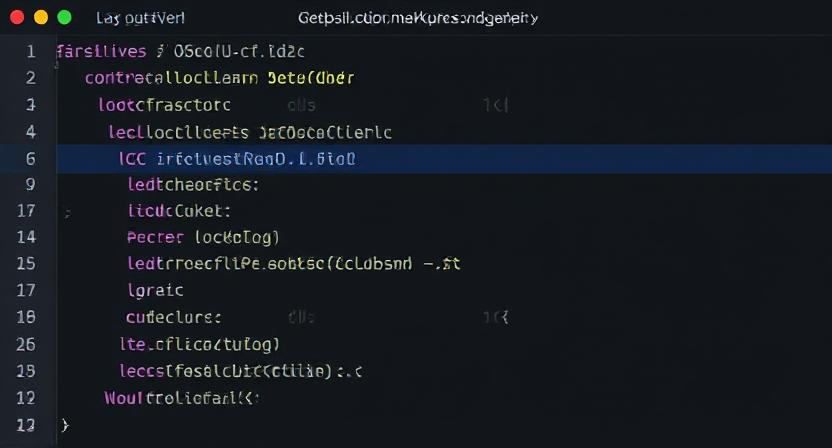
Now it’s time to add the schema to your site. Here’s how to do it without coding:
🔹 WordPress Users
If you’re using WordPress, install a plugin like:
- Yoast SEO
- Rank Math
- WP SEO Structured Data Schema
Most of these plugins allow you to select schema types directly from the editor and auto-generate the necessary code.
🔹 Page Builders (Elementor, Divi, Gutenberg)
Most modern page builders include an option to insert custom HTML or JSON-LD code. Look for a Custom HTML block or Code module , then paste your schema there.
🔹 Shopify, Wix, Squarespace
Many CMS platforms now support structured data through built-in settings or apps. For example:
- Shopify apps like JSON-LD for SEO
- Wix has built-in schema options under SEO Settings
- Squarespace allows custom code insertion in Settings > Advanced > Code Injection
🛠️ Step 4: Test Your Schema Markup
Before publishing, always test your schema to ensure it works correctly.
Use Google’s Rich Results Test :
- Go to Google’s Rich Results Tool
- Paste your URL or the schema code
- Click “Test URL”
- Review any errors or warnings
Fix issues before going live.
Step-by-Step Walkthrough: Adding FAQ Schema Without Code
One of the most popular and impactful schema types is FAQ schema . Here’s how to add it without touching code:
📝 Step 1: Go to Google’s Markup Helper
Visit Google’s Structured Data Markup Helper
Select “FAQ Page” from the dropdown.
Paste your article URL or copy/paste the HTML into the tool.
🖱️ Step 2: Highlight Questions and Answers
Click on each question and select “Question” from the dropdown.
Then highlight the corresponding answer and select “Answer”.
Repeat for all Q&A pairs.
💾 Step 3: Generate the Code
Once done, click “Create HTML”.
You’ll get a block of JSON-LD code.
🧩 Step 4: Add It to Your Website
Go to your CMS or editor.
Find a place to insert custom code — in WordPress, this might be in a Custom HTML block or via Yoast SEO’s schema settings.
Paste the JSON-LD inside <script type="application/ld+json">...</script> tags.
🔍 Step 5: Validate It
Go to Google’s Rich Results Test , enter your URL, and verify that your FAQ appears correctly.
Make sure there are no errors or missing fields.
Best Practices for Schema Markup Success
To get the most out of schema markup, follow these best practices:
- Only mark up visible content — Don’t hide or misrepresent information.
- Keep schema updated — If content changes, update the schema accordingly.
- Use the correct schema type — Match the schema to your content type.
- Monitor performance — Use Google Search Console > Enhancements report to track rich result impressions and clicks.
- Combine with great content — Schema enhances quality content — it doesn’t replace it.
How to Test and Validate Your Schema Markup
After adding schema, always validate it using these tools:
🔍 Google Rich Results Test
Official tool to check eligibility for rich results like FAQs, recipes, and events.
https://search.google.com/test/rich-results
📐 Schema Markup Validator
Checks syntax and structure of your JSON-LD or Microdata.
🕵️ Screaming Frog SEO Spider (Custom Extraction)
Audit large sites for schema presence and correctness.
Enable Custom Extraction in Screaming Frog to extract schema data from crawled URLs.
📊 Google Search Console – Enhancements Report
View how your rich results are performing, including clicks, impressions, and errors.
Found under Search Appearance > Enhancements
Advanced Tips for Maximizing Schema Benefits
Want to take schema a step further? Consider these advanced strategies:
🔄 Combine Multiple Schema Types
You can combine schema types on a single page using nested schemas . For example:
- A Product page can also include Review schema for customer feedback.
- An Article can include BreadcrumbList and ImageObject .
Just make sure the combined schema makes sense and reflects actual content.
🧭 Use Breadcrumb Schema for Better Navigation
Breadcrumb schema helps Google display your site hierarchy in search results, improving user experience and CTR.
Most CMS platforms support breadcrumb schema through plugins or theme settings.
🎯 Target Voice Search with FAQ & HowTo Schema
Voice assistants like Google Assistant and Alexa pull data from structured content. Using FAQ or HowTo schema increases your chances of appearing in voice search results.
Conclusion: Boost Your Visibility Without Writing a Single Line of Code
Schema markup may sound technical, but it’s more accessible than ever.
With the right tools and a bit of guidance, anyone can enhance their search listings, increase click-through rates, and improve how their content appears in Google.
Whether you’re running a blog, selling products online, or managing a local business website, schema markup is a powerful asset in your SEO toolkit.
So why wait?
Start using schema today — and watch your content shine in search results.


