Master e-commerce technical SEO for your store with advanced strategies for product pages, faceted navigation, and pagination — even at scale.
Introduction: Why E-Commerce Sites Need Strong Technical SEO
You’ve launched your online store. You’ve invested in compelling product descriptions, high-quality images, backlinks, and paid advertising.
But despite all that effort, your organic rankings aren’t improving as expected — or worse, many of your product pages aren’t showing up in Google at all.
What’s going on?
Chances are, your site has technical SEO issues unique to e-commerce platforms — especially when it comes to product pages , faceted filters , and pagination structures .
E-commerce sites often struggle with:
- Duplicate content from filtered category pages
- Crawl budget waste on low-value URLs
- Thin content on category pages
- Slow-loading product pages
- Improper use of structured data
In this comprehensive guide, we’ll walk through the technical SEO best practices every e-commerce store owner should follow to improve visibility, indexing, and long-term growth.
Let’s dive into the details.
Why Technical SEO Is Different for E-Commerce Sites
While general SEO principles apply across industries, e-commerce sites face a unique set of challenges due to their scale , dynamic nature , and user-driven filtering systems .
Here’s how they differ:
- Thousands of pages: Unlike blogs or service websites, e-commerce stores often have hundreds or thousands of product and category pages.
- Dynamic URL parameters: Filtering options (e.g., size, color, price) generate multiple versions of the same page — leading to duplicate content risks.
- Pagination-heavy structure: Category pages often span multiple pages, which can confuse search engines about what to index.
- Heavy reliance on JavaScript: Many modern storefronts use dynamic loading for filters and product displays, making them harder for crawlers to process.
These complexities mean that standard SEO tactics aren’t enough. A solid technical foundation is essential to ensure your products get indexed, ranked, and seen by real buyers.
Technical SEO Challenges Unique to E-Commerce
Here are the most common technical SEO pitfalls for e-commerce sites:
| Challenge | Description |
| Thin Content on Category Pages | Generic or empty category landing pages fail to provide value to users or search engines. |
| Duplicate Content from Filters and Sorting | Dynamic filtering creates near-identical pages, diluting SEO authority. |
| Pagination Confusion for Google | Multiple paginated category pages may not be crawled or indexed properly. |
| Slow Page Speed Due to High Visual Content | Large images and videos can significantly impact performance. |
| Dynamic URLs and Parameter-Based Filtering | Long, parameter-filled URLs are hard to crawl and understand. |
| Missing Structured Data for Rich Snippets | Without schema markup, rich results like pricing and reviews won’t appear. |
| Crawl Budget Waste on Low-Value Pages | Too many unimportant URLs can prevent Google from crawling key product pages. |
Fixing these issues isn’t just about improving rankings — it’s about ensuring your content is actually seen by search engines in the first place.
Optimizing Product Pages for Search Engines
Your product pages are the lifeblood of your store. Here’s how to make sure they’re technically sound and ready for search engines.
🔧 1. Clean, Keyword-Rich URLs
Avoid messy URLs like example.com/product?id=123. Instead, use clean, readable URLs like example.com/shoes/nike-air-max.
Use your CMS settings or plugins to customize permalinks and avoid session IDs or tracking parameters.
Best Practices:
- Keep URLs short and descriptive
- Use keywords naturally (not stuffed)
- Avoid excessive subdirectories unless necessary
- Maintain consistency across product categories
Platform Tips:
- WooCommerce : Use Yoast SEO or Rank Math to manage permalinks
- Shopify : Customize URL templates under “Online Store > Themes > Actions > Edit Code”
- BigCommerce : Modify URL structures in the SEO settings or via URL rewrites
🔧 2. Accurate Meta Titles and Descriptions
Each product should have a unique, keyword-rich title tag and meta description that reflects its core features.
Title Tag Example:
Nike Air Max 270 – Men’s Running Shoes | $150 | Free Shipping
Meta Description Example:
Lightweight and breathable Nike Air Max 270 running shoes for men. Available in black, white, and red. Fast shipping included.
Tools:
- Yoast SEO / Rank Math (for WooCommerce)
- SEO Manager App (for Shopify)
- BigCommerce Built-in SEO Settings
Always ensure titles and descriptions are unique and reflect actual product attributes.
🔧 3. Schema Markup for Products
Add structured data to help Google display rich snippets like price, availability, and ratings.
Key Schema Types:
- Product
- Offer
- Review
- BreadcrumbList
- AggregateRating
How to Implement:
- WooCommerce : Use Yoast SEO or JSON-LD for SEO plugin
- Shopify : Install apps like Structured Data Pro or JSON-LD for SEO
- BigCommerce : Use built-in schema support or third-party tools
- Magento : Leverage extensions like Amasty SEO Toolkit
Test your structured data using Google’s Rich Results Test to ensure eligibility for enhanced listings.
🔧 4. Fast-Loading Product Images and Videos
Large image files and embedded videos can drastically slow down product pages.
Optimization Tips:
- Compress images using Smush, Imagify, or Cloudinary
- Use next-gen formats like WebP or AVIF
- Lazy-load non-critical assets
- Optimize video embeds with lazy loading or thumbnails
- Enable CDN for global asset delivery
Use tools like PageSpeed Insights , GTmetrix , or Lighthouse to audit performance and identify bottlenecks.
🔧 5. Canonical Tags to Avoid Duplicate Content
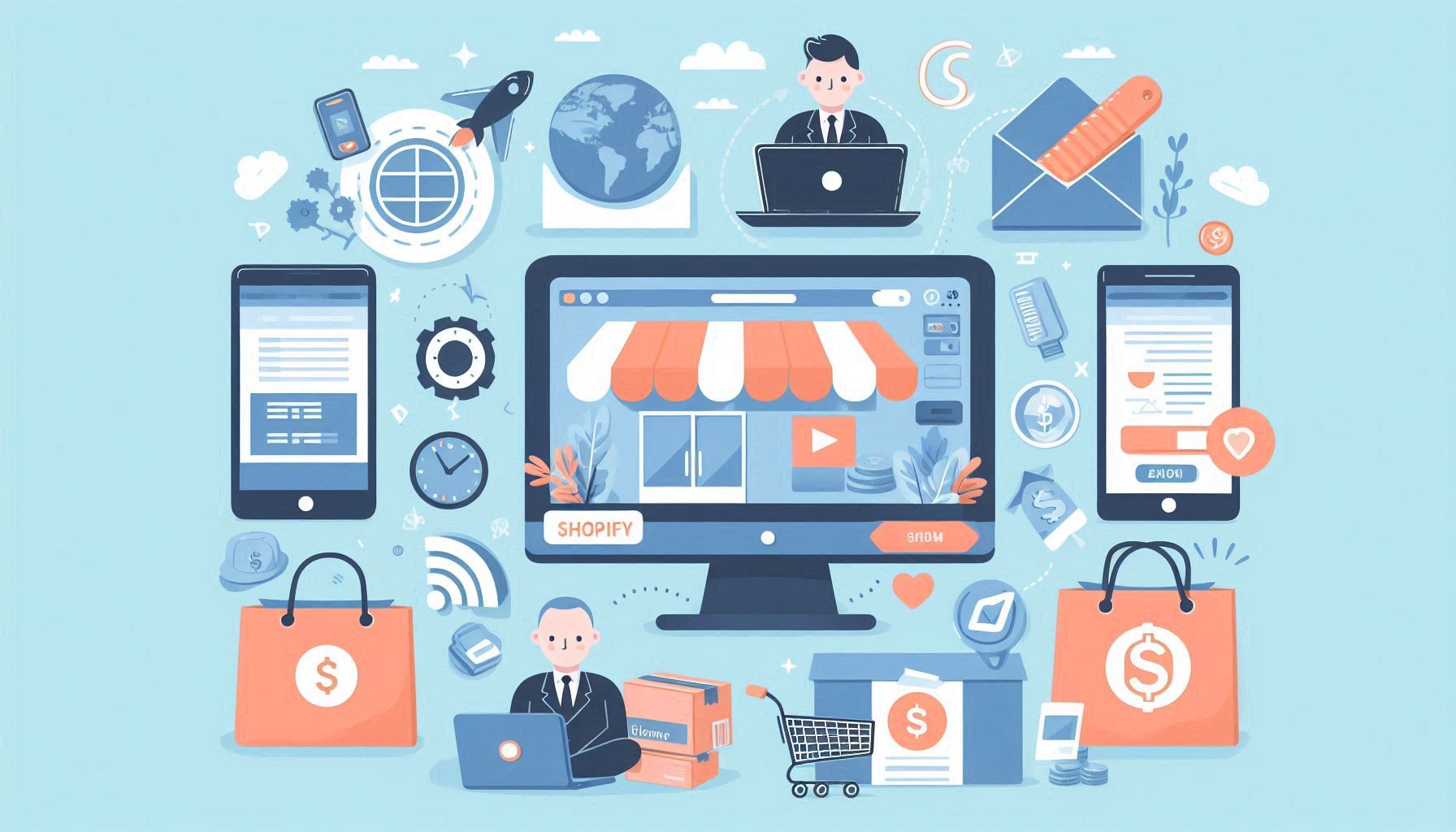
If your product appears in multiple categories or variations (e.g., different colors), use canonical tags to point to the original version.
Example:
<link rel=“canonical” href=“https://example.com/shoes/nike-air-max “ />
This tells Google which version to index and rank, avoiding duplication issues.
Best Practices:
- Use self-referencing canonicals on all product pages
- Point filtered or sorted versions to the main product page
- Use canonicals instead of redirects when appropriate
🔧 6. Internal Linking Strategy
Link from high-authority pages (like homepage or top categories) to new or best-selling products.
Also, include internal links within product descriptions to related items or collections.
Strategies:
- Add “Customers Also Bought” sections
- Link from blog posts to relevant products
- Create category-based hubs linking to individual products
- Use breadcrumbs for better navigation and internal linking
Internal linking helps distribute link equity and improves crawlability.
🔧 7. Handling Out-of-Stock and Discontinued Products
Don’t delete out-of-stock pages — they still have SEO value.
Instead:
- Add a “Notify Me” feature
- Use noindex if the product is permanently gone
- Set up 301 redirects if the product was replaced by another
This ensures you don’t lose link equity or user trust.
When to Noindex:
- Permanently discontinued products
- Variants that no longer exist (e.g., sold-out sizes)
When to Redirect:
- Replaced products with updated models
- Merged product lines or changed URLs
Proper handling preserves your SEO equity and enhances user experience.
Managing Faceted Navigation & Filtered Category Pages
Faceted navigation lets users filter products by attributes like size, color, price, brand, and more. But while helpful for shoppers, it can create duplicate content and crawl budget problems .
📌 The Problem With Faceted Navigation
Each combination of filters generates a new URL, even though the content remains largely the same.
Example:
- /shoes?color=black&size=9
- /shoes?color=black&sort=price-low-to-high
Google sees these as separate pages — but they offer little unique value.
This leads to:
- Wasted crawl budget
- Index bloat
- Diluted ranking signals
✅ Best Practices for Faceted Navigation
1. Use rel=”canonical”
Point filtered category pages back to the main category page to consolidate signals.
Example:
<link rel=“canonical” href=“https://example.com/shoes “ />
This avoids duplicate content issues and keeps Google focused on your most important pages.
2. Block Unimportant Filters via robots.txt
Prevent Google from crawling unnecessary combinations by blocking specific parameters in robots.txt.
Example:
- User-agent: *
- Disallow: /*?filter=
- Disallow: /*?sort=
Use Google Search Console’s URL Parameters Tool to tell Google how to handle each filter.
4. Implement AJAX or JavaScript-Based Filtering
Use client-side filtering that doesn’t generate new URLs unless necessary.
This allows users to filter without creating new crawlable pages.
Ensure Google can render JavaScript content by testing with Googlebot rendering tools or Screaming Frog’s rendering feature .
5. Use noindex Where Appropriate
For filters that generate very few results or rarely used combinations, consider adding noindex to keep them out of Google’s index.
Example:
<meta name=“robots” content=“noindex,follow” />
This helps preserve crawl budget for more valuable pages.
Handling Pagination in E-Commerce SEO
Paginated category pages (e.g., /shoes/page/2) are a staple of e-commerce — but they can cause indexing issues if not handled correctly.
⚠️ The Issue With Paginated Content
Each additional page in a category often contains similar or repetitive content. As a result:
- Google may not index all pages beyond the first one
- Ranking signals get spread thin
- Users might miss valuable products buried on later pages
✅ Best Practices for Paginated Pages
1. Use rel=”canonical”
Set each paginated page to canonicalize to the first page in the series.
Example:
<link rel=“canonical” href=“https://example.com/shoes/ “ />
This helps consolidate ranking signals.
2. Consider Infinite Scroll or Load More Buttons
Modern alternatives like infinite scroll or “Load More” buttons avoid generating extra URLs while improving UX.
However, ensure content is crawlable using tools like Googlebot rendering tests.
3. Use noindex for Lower Pages
If paginated pages beyond the first offer little unique value, block them from being indexed.
Use robots meta tags:
<meta name=“robots” content=“noindex,follow” />
This preserves crawl budget for more important pages.
4. Evaluate Your Site Size
Smaller stores can safely index all paginated pages.
Larger stores should prioritize only the most relevant paginated pages (e.g., those with strong conversion history).
5. Monitor Performance
Use Google Search Console to see which paginated pages are being indexed and adjust accordingly.
Use Screaming Frog to audit large-scale pagination structures and identify duplicates.
Structured Data for E-Commerce Sites

Structured data (schema markup) helps Google understand your product listings and display rich results like pricing, availability, and reviews.
💎 Key Schema Types for E-Commerce
- Product : Identifies the product and its attributes.
- Offer : Specifies pricing, availability, and condition.
- Review : Highlights customer ratings and testimonials.
- BreadcrumbList : Shows navigation path in search results.
🛠 How to Implement Schema
For WooCommerce:
Use plugins like Yoast SEO or Rank Math , both of which support product schema automatically.
For Shopify:
Install apps like JSON-LD for SEO or Schema Plus for SEO .
For BigCommerce:
Use built-in SEO settings or third-party apps like SEO Manager .
For Magento:
Use extensions like Amasty SEO Toolkit or Mageplaza SEO Extension .
Always test your schema using Google’s Rich Results Test to ensure eligibility for enhanced search listings.
Improving Site Speed for Product Pages
Speed matters — not just for user experience, but also for SEO.
Google uses Core Web Vitals as a ranking factor, and slow pages hurt conversions too.
🚀 Optimization Tips:
- Compress and Lazy-Load Images
Tools like ShortPixel or Cloudflare Image Resizing help reduce file sizes. - Minify CSS, JS, and HTML
Use plugins like Autoptimize or WP Rocket for WordPress stores. - Enable Browser Caching
Store static assets locally so returning visitors load faster. - Use a CDN
Content Delivery Networks serve assets from nearby servers, reducing latency. - Limit Third-Party Scripts
Each review widget, analytics tool, or chatbot adds weight — audit regularly.
Use PageSpeed Insights , GTmetrix , or Lighthouse to analyze performance and identify bottlenecks.
Preventing Common Crawl Errors
Crawl errors prevent Google from accessing your content — and for e-commerce sites, they’re common due to frequent inventory changes.
🔍 Common Crawl Issues:
- Out-of-Stock Products – These pages may return 404s or soft 404s.
- Broken Internal Links – Especially after reorganizing categories or changing URLs.
- Redirect Chains – Old product URLs redirecting to new ones can slow things down.
- Missing Canonicals – Leading to duplicate content and diluted ranking power.
🛠 Solutions:
- Monitor crawl errors in Google Search Console
- Fix broken links with Redirection plugin (WooCommerce) or Shopify Redirects app
- Noindex or redirect outdated product pages
- Audit your site monthly using Screaming Frog SEO Spider
Regular maintenance ensures your site stays healthy and crawlable.
Mobile Optimization for E-Commerce Sites
With mobile-first indexing, your mobile site is now the primary version Google uses for ranking and indexing.
📱 Best Practices:
- Use responsive themes that adapt to screen size
- Optimize tap targets and spacing
- Avoid intrusive pop-ups and interstitials
- Compress media and use lazy loading
- Ensure consistent layout and functionality across devices
Use Google’s Mobile-Friendly Test and Lighthouse to evaluate performance and fix usability issues.
Platform-Specific Technical SEO Tips
Different platforms offer varying levels of control over technical SEO. Here’s how to optimize based on your platform.
🛒 WooCommerce
- Use Yoast SEO or Rank Math for schema and meta optimization
- Enable caching with WP Rocket or LiteSpeed Cache
- Optimize images with Smush or Imagify
- Handle filters with WooCommerce SEO Toolkit
🛍 Shopify
- Use JSON-LD for SEO to manage structured data
- Optimize metafields with SEO Manager or Plug in SEO
- Handle redirects with the Shopify Redirects app
- Use Shopify Flow or RouteQL for advanced URL control
🛒 BigCommerce
- Use All in One SEO or BigCommerce SEO Suite
- Customize sitemaps and metadata through native SEO settings
- Use CDN and image optimization apps for speed improvements
- Leverage BigCommerce Schema Generator for product markup
🛠 Magento
- Use Amasty SEO Toolkit or Mageplaza SEO Extension
- Manage canonical tags, structured data, and noindex settings at scale
- Leverage full control over URL rewrites and sitemap generation
Each platform offers unique advantages — tailor your approach accordingly.
Tools That Help With E-Commerce SEO
Here are the top tools and plugins to streamline your e-commerce SEO efforts:
| Tool | Purpose |
| Google Search Console | Track indexing, crawl issues, and enhancements |
| Screaming Frog SEO Spider | Audit large-scale technical issues |
| Ahrefs / SEMrush | Competitor research and keyword tracking |
| PageSpeed Insights / GTmetrix | Performance analysis |
| Yoast SEO / Rank Math | On-page and technical SEO (for WooCommerce) |
| All in One SEO | For Shopify and BigCommerce stores |
| JSON-LD for SEO | Structured data management |
| Plug in SEO | Shopify-specific SEO auditing |
Using the right tools ensures your site remains in top SEO condition.
Best Practices for Maintaining E-Commerce SEO Over Time
Technical SEO isn’t a one-time setup — it’s an ongoing process, especially for growing stores.
📋 Recommended Practices:
- Audit product pages monthly for thin content or missing schema
- Monitor crawl budget usage and clean up irrelevant URLs
- Update structured data when prices or availability change
- Refresh old product descriptions and imagery
- Track Google’s evolving guidelines and adjust accordingly
By staying proactive, you’ll maintain a technically sound site that scales with your business.
Conclusion: Strengthen Your E-Commerce SEO Foundation
E-commerce SEO success starts with a strong technical foundation.
From optimizing product pages to managing faceted navigation and pagination, every detail counts — especially at scale.
By implementing the strategies in this guide, you’ll ensure:
- Better crawlability
- Fewer duplicate content issues
- Faster page speeds
- Enhanced rich results
- Higher visibility in Google
So take action today — and start getting your products noticed by the right audience.


